A GUI and companion software for the Minecraft Bedrock Dedicated Server Software.
Setup:
Download the exe from the releases page, and move it to an empty folder. Extract a copy of MCBE's BDS to a folder named BDS within the folder the exe is in. Then double click the exe to open! You can find the latest release of BDS here. Please note that this application only supports Windows.
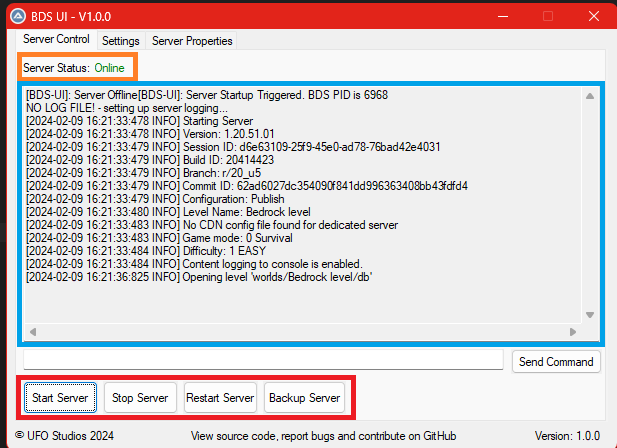
- 🔴 Red: Main server control buttons
- 🟠 Orange: The server status. E.G: Online, Offline or Backing up.
- 🔵 Blue: Server Output. Anything with "[BDS-UI]" is info from bds-ui, the rest is BDS's own output.

- 🔴 Red: The Backup & Restart Settings. Note: Backup won't work without restart also being enabled.
- 🟠 Orange: The time (in 24H) that BDS-UI will Restart/Backup. This is ignored if Auto Restarts is disabled
- 🟡 Yellow: The about tab, with (these) instructions, updates, discord & support the project link.
- 🟢 Green: The file paths. We recommend having them in the same folder (D:/TAD/bds-ui in the image, for example) for ease of use, but this is not needed
- 🔵 Blue: Discord Intergration. Allows BDS-Companion to send the console messages and the server status messages (Stop, start & ect) to discord. See here.
- ⚫ Black: The debug tab. Only use these if something is broken!
- 🟣 Purple: Save settings button. Make sure you save before leaving the tab!
Changelog
Version 1.0.0 Download for Windows 10 and 11- First public full release
- Featuring Auto restarts and backups, easy server control, Discord webhooks and more
Contributors and Credits
Legal stuff
This pack is licensed under our custom UFO License. You can find a copy of the license here
